WordPress Plugin
WordPress is the most popular Content Management System. Adding a lock to your site lets you monetize the words you write without asking anyone's permission!
UPDATE DECEMBER 2021: This plugin has been updated. Learn about v3 of this plugin here.
The world of publishing is moving away from ads as the single way to monetize content. In the last 18 months, most of the largest and most influential publications in the US and Europe have been moving to what they call "direct consumer revenue." This is a great thing because it changes incentives from trying steal their users' attention (click bait, fake news, endless slideshows... etc) to creating value for their members.
Unfortunately though, unless you're a very large publisher with your own engineering team to build and maintain your own paywall, it's nearly impossible to move to that model.
At Unlock, we believe that everyone one the web should be treated equally with the same capabilities. What is the point of democratizing publishing if only the biggest corporations can actually be paid for their work?
Today, we're introducing a WordPress plugin for Unlock which lets you add a lock to your Wordpress.org site in minutes!
Demo
First thing first: you can try it today on our demo wordpress.org website. This blog only has a single story, and some of the content on this page has been put behind a lock: you will see a different version of it based on whether you are already a member or if you're not one.
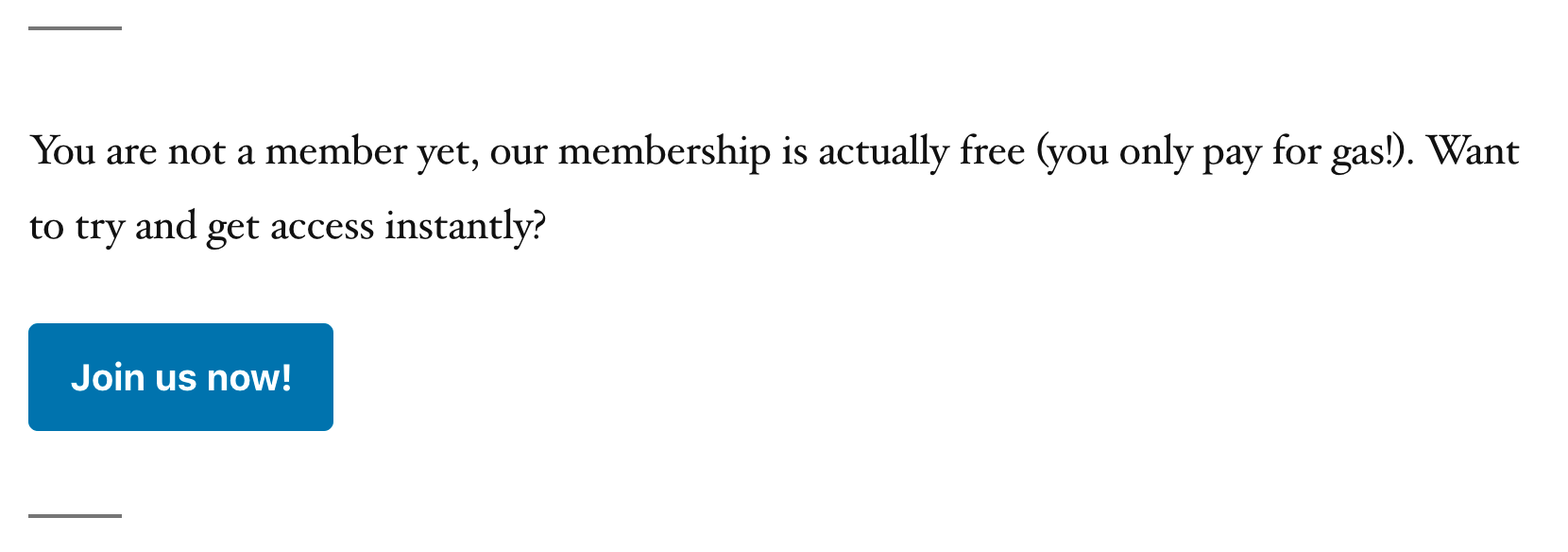 If you're not a member you're invited to become one by clicking on a button
If you're not a member you're invited to become one by clicking on a button
Installing on your own Wordpress
Getting started
If you'd like to add a lock to your site, start by deploying your first lock.
While the lock is deploying you should install this plugin. From the administration of your Wordpress.org website, in the Plugins section, click on the Add New button and search for Unlock Protocol in the search bar.
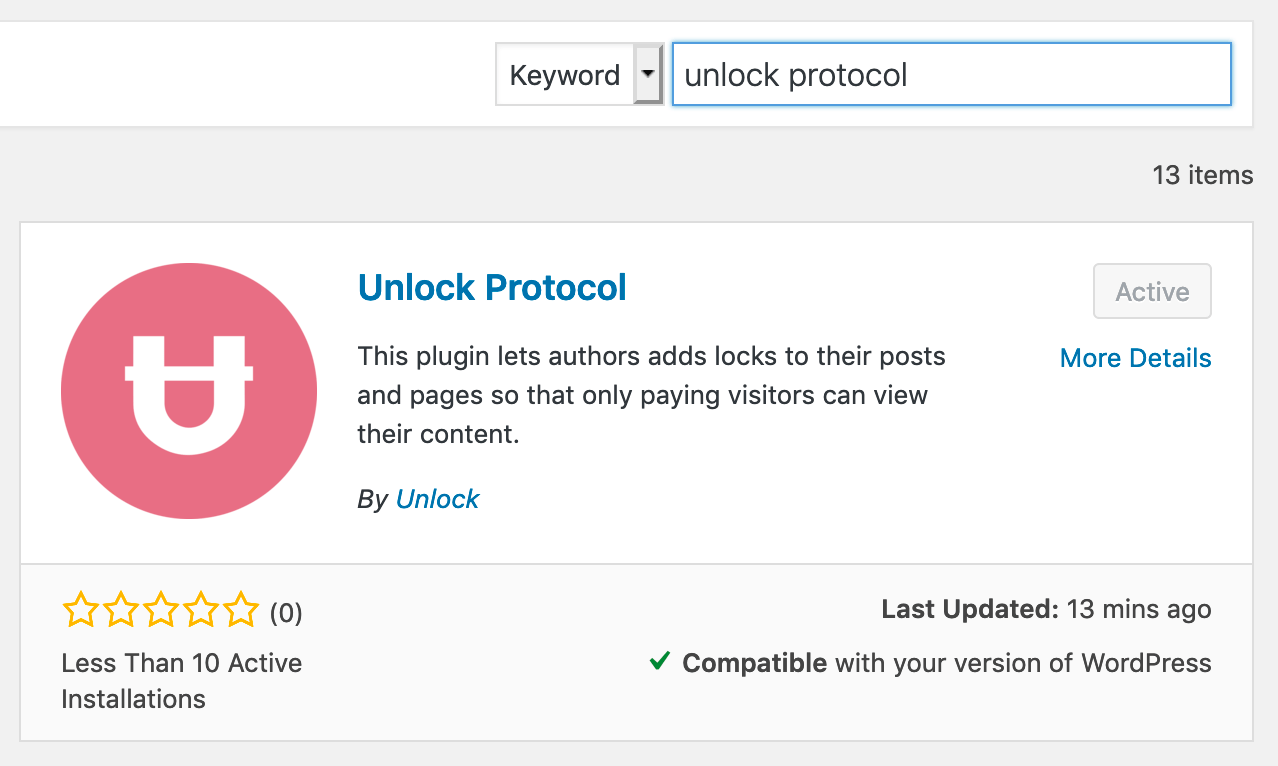
Once installed, check the plugin's settings to add the address of the lock that you have deployed.
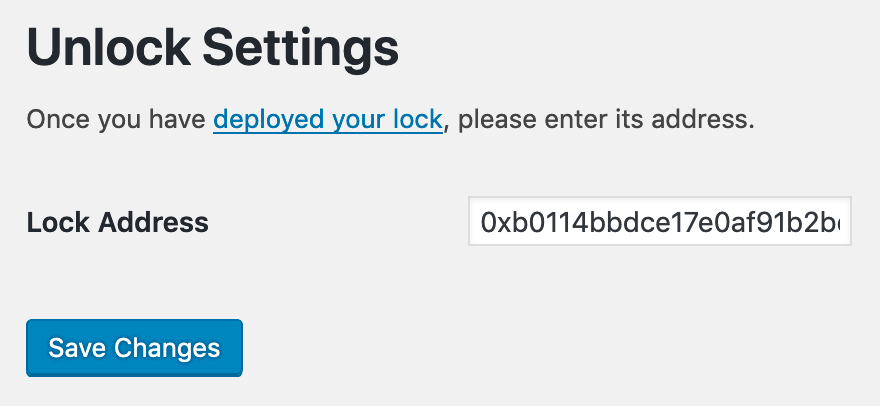
Writing locked stories
The plugin provides you with "Blocks" which can be used in the Gutenberg Editor (WordPress 5.0 and later), for both posts and pages. We provide 3 different blocks:
- The locked block: a block whose content (rich text) is visible to non-members.
- The unlocked block: a block whose content (rich text) is visible only to members.
- The checkout button block: a block with a button to let you add a button for people to become members. This button will not be visible for members.
Once your story includes the content you need, you can preview its content like any other WordPress post or page. We recommend the use of a web3 wallet (such as MetaMask) which supports multiple accounts so that you can easily toggle between accounts which are already members and accounts which are not members yet!
PS: like all of our code, this plugin is fully open source, you can find it on Github: Unlock Wordpress Plugin
If you're using the WordPress plugin, we'd love to get your feedback and learn from you about ways it could be better! We're also working on several new additions for which we'd love to find early adopters, please get in touch!